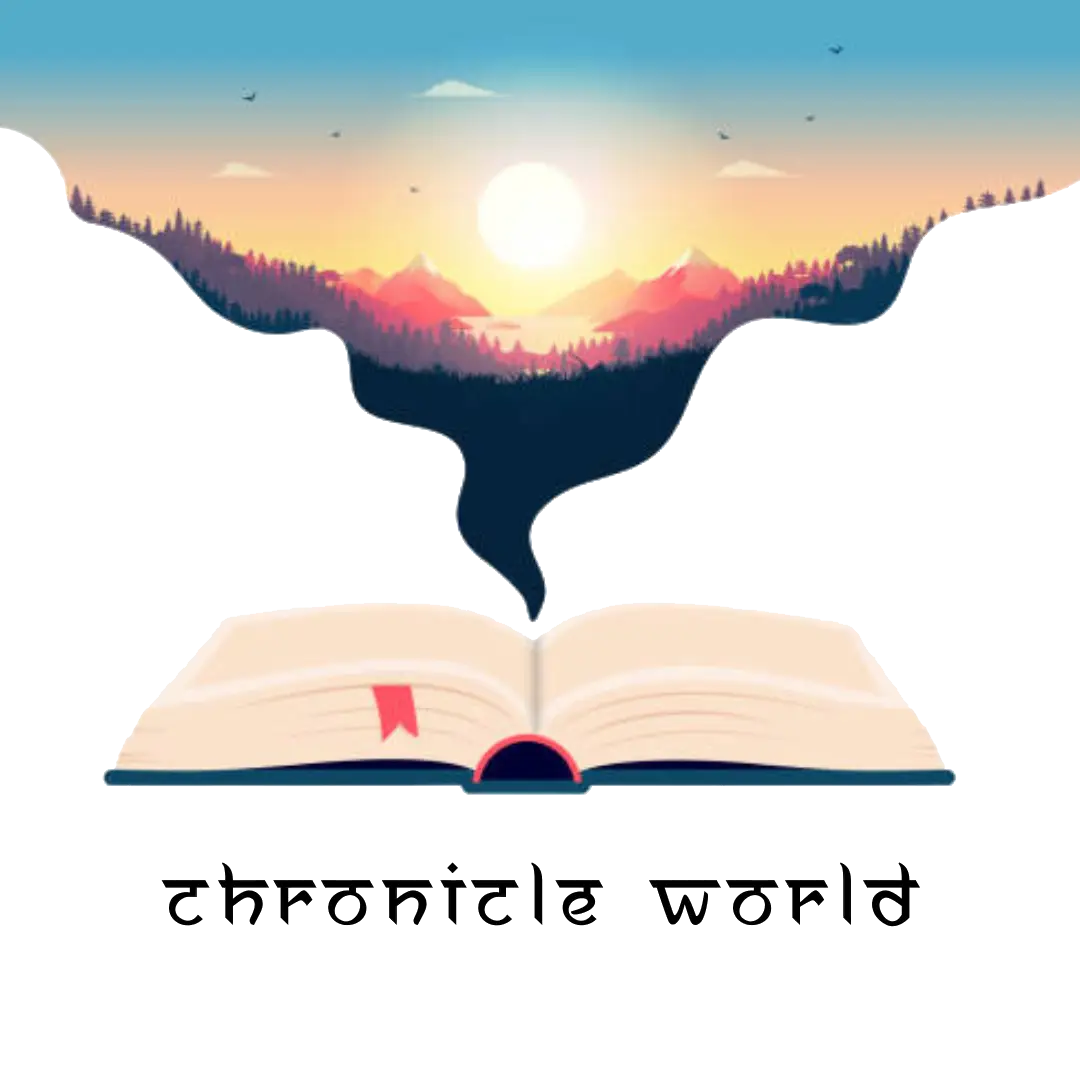How to Unlock and Play the Hidden Game in Your Xbox App | Chronicle.World
How To Play The Hidden Game In Your Xbox App The Xbox app has become an essential tool for gamers , offering features like remote play , game streaming , and social networking . But did you know that it also hides an exciting secret ? That’s right there’s a hidden game nestled within the app , just waiting to be uncovered . For those who love Easter eggs and secret features , this is a delightful surprise that will add an extra dose of fun to your gaming journey . In this guide , we ’ ll show you how to play the hidden game in your Xbox app , step-by-step , and explore its features , purpose , and how it connects to the broader Xbox experience . What Is the Hidden Game in the Xbox App? Before diving into the process , let’s unpack what this hidden game is all about. The game is often referred to as an ” Easter egg ” within the Xbox app—a fun and interactive mini-game built into the app’s architecture . It ’s lightweight , easy to play , and designed to give users a break from the intense gaming sessions they might experience elsewhere on Xbox . While Microsoft has been relatively hush-hush about its presence , gamers who have stumbled upon this feature describe it as a nostalgic , arcade style game with simple controls and addictive gameplay . Think of it as a throwback to the classics that defined the early days of gaming . How To Play The Hidden Game In Your Xbox App Now that you ’re intrigued, let’s get into the nitty-gritty. Accessing this hidden game requires some sleuthing , but the process is straightforward once you know what to do . Follow these simple steps : Step 1: Update Your Xbox App Before you start hunting for the hidden game , ensure your Xbox app is up to date . Developers often tweak the app with new features or patches , so having the latest version increases your chances of accessing the game . Head to your app store and download any available updates . Step 2: Open the Xbox App and Navigate to Your Profile Launch the app and click on your profile icon . This is typically found at the top right corner of the screen . From here , navigate to the ” Settings ” menu , where many users have reported finding hidden clues that lead to the game . Step 3: Look for the Easter Egg Icon In some versions of the Xbox app, the hidden game is marked with a small, inconspicuous icon resembling an Easter egg or game controller . It’s often tucked away in an unlikely spot , such as the ” About ” section or beneath a submenu like ” Achievements ” or “Extras .” Step 4: Activate the Hidden Game Once you ’ ve found the Easter egg icon, click it . This action will typically launch the hidden game directly . Depending on your app version , you may also need to input a specific sequence of actions , such as tapping or swiping a certain way . Why Did Microsoft Hide a Game in the Xbox App? Hidden games and Easter eggs have a long history in the gaming world , and Microsoft ’s decision to include one in the Xbox app follows this tradition . Here ’ s why it makes sense : Engagement : Hidden features keep users engaged and encourage them to explore every nook and cranny of the app . Nostalgia : The hidden game offers a retro gaming experience , appealing to older gamers who remember simpler times . Community Buzz : Easter eggs often generate excitement and discussion within the gaming community , strengthening the Xbox brand . Tips for Mastering the Hidden Game Once you ’ve unlocked the hidden game, here are some tips to make the most of your experience : Practice Makes Perfect : The game’s mechanics may feel simple , but mastering it takes time . Practice regularly to improve your skills . Invite Friends : Share your discovery with friends and challenge them to beat your high score. Some versions of the hidden game even allow for leaderboard competitions . Customize Your Settings : Check if the game has adjustable settings , such as difficulty levels or themes , to enhance your experience . Other Hidden Gems in the Xbox Ecosystem The hidden game is just one example of Microsoft’s penchant for surprises. Here are a few other features you might not know about: Dynamic Backgrounds: Customize your Xbox dashboard with animated themes and exclusive designs . Secret Achievements: Some games include achievements that are intentionally hidden , only revealed after certain actions are performed . Easter Eggs in Games : Titles like Halo and Forza Horizon are packed with hidden references and playful nods to the Xbox community . How Does This Hidden Game Compare to Other Easter Eggs ? Gaming platforms like PlayStation and Steam also include Easter eggs , but the hidden game in the Xbox app stands out for its accessibility and nostalgic charm . Unlike platform exclusive surprises that require specific hardware or games , this hidden game is available to anyone with the Xbox app , making it more inclusive .
How to Unlock and Play the Hidden Game in Your Xbox App | Chronicle.World Read More »